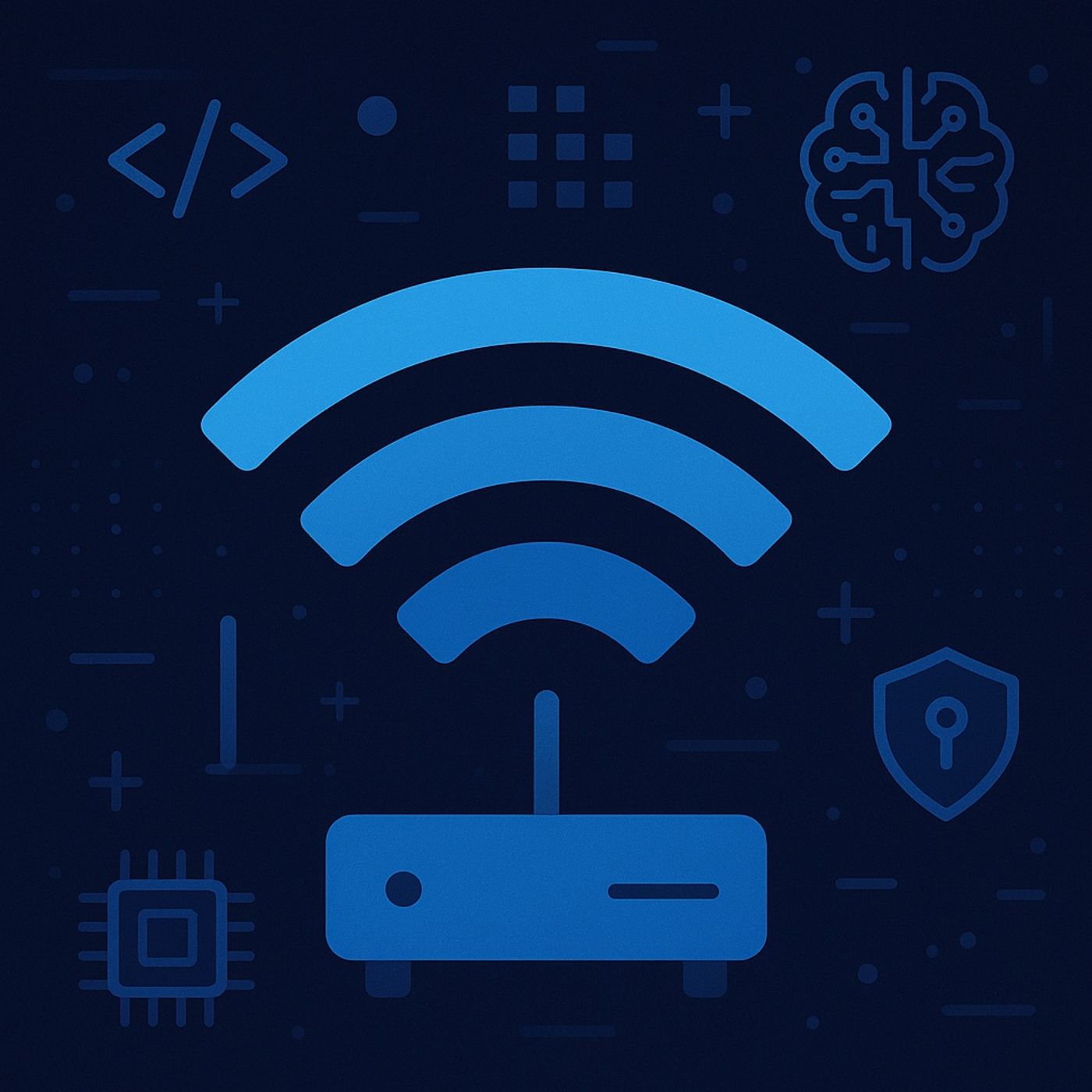Course 8 - Penetration Testing OSINT Gathering with Recon-ng | Episode 4: Recon-ng Results: Comprehensive Reporting Formats and Strategic
Update: 2025-11-18
Description
In this lesson, you’ll learn about:
Managing Recon-ng Data and Generating Stakeholder Reports This episode provides a complete guide to organizing, reporting, and analyzing the large amounts of data collected in a Recon-ng workspace. The emphasis is on converting raw terminal output into structured reports for stakeholders, and performing the necessary strategic analysis before moving forward with later stages of a penetration test. 1. Generating Organized Reports The first priority is exporting Recon-ng data into formats that can be easily consumed by company administrators, security teams, or management. While the internal show dashboard is useful for the tester’s own overview, it is not suitable for stakeholders. Recon-ng offers several reporting modules to solve this: • CSV Reporting
You can listen and download our episodes for free on more than 10 different platforms:
https://linktr.ee/cybercode_academy
Managing Recon-ng Data and Generating Stakeholder Reports This episode provides a complete guide to organizing, reporting, and analyzing the large amounts of data collected in a Recon-ng workspace. The emphasis is on converting raw terminal output into structured reports for stakeholders, and performing the necessary strategic analysis before moving forward with later stages of a penetration test. 1. Generating Organized Reports The first priority is exporting Recon-ng data into formats that can be easily consumed by company administrators, security teams, or management. While the internal show dashboard is useful for the tester’s own overview, it is not suitable for stakeholders. Recon-ng offers several reporting modules to solve this: • CSV Reporting
- The reporting/csv module generates spreadsheet-style output (compatible with Excel, LibreOffice, etc.).
- By default, this module exports data from the hosts table.
- The reporting/json and reporting/xml modules allow exporting data in structured formats.
- Multiple database tables can be included as needed.
- These formats are ideal for automated pipelines, dashboards, or integrating with other tools.
- The reporting/html module creates a ready-to-share HTML report.
- It includes:
- An overall summary
- Sections for all database tables that contain data
- Optional customization using set creator (your company/organization) and set customer (client name, e.g., “BBC”)
- This format is suitable for emailing or presenting to non-technical stakeholders.
- The reporting/lists module outputs a single-column list from a selected table.
- The default column is IP address, but it can be changed (e.g., region, email addresses, etc.).
- Useful for feeding data into other tools or scripts.
- A more visual reporting option.
- When latitude, longitude, and radius are set, this module generates HTML files showing pushpins on a Google Maps interface.
- Useful for mapping physically geolocated server infrastructure.
- Reviewing BuiltWith data and other technical findings.
- Understanding the technologies, frameworks, CMS versions, and hosting setups being used.
- Assessing how an attacker could target these components.
- Reviewing publicly accessible HR contacts, admin emails, employee names, and roles.
- Determining how attackers could misuse this information for phishing or impersonation.
- Evaluating which data points should be removed from public sources.
- Prioritizing sensitive or high‑risk information that exposes the organization.
- Determining whether internal security policies need updates.
- Assessing whether operational structures expose unnecessary attack vectors.
- Using external vulnerability scanners such as OpenVAS.
- Identifying misconfigurations, outdated software, missing patches, and other weaknesses.
- After identifying vulnerabilities, controlled exploitation attempts are performed.
- These follow strict ethical guidelines and client permissions.
You can listen and download our episodes for free on more than 10 different platforms:
https://linktr.ee/cybercode_academy
Comments
In Channel